A Comprehensive Guide to Choosing the Right Memory and Storage for Your Computer
Choosing the right memory and hard disk for your computer can be a daunting task, especially for those new to DIY installation and hardware upgrades. Among the essential components like CPU and graphics card, memory (RAM) and SSDs (Solid State Drives) often take center stage. Navigating the landscape of options to find the perfect fit for your system can be a challenge, but fear not! Let’s delve into the world of memory and hard drive selection to ensure that even beginners make the right choices from the get-go.

Understanding Your Computer's Needs
Every computer user has unique requirements, and these translate into varying expectations for memory and hard drives. While it’s tempting to aim for higher performance and larger capacities, it’s crucial to align these choices with your budget and specific needs.
Choosing Memory: Focus on Capacity, Don't Obsess Over Speed
In the dynamic landscape of computer memory, DDR4 stands tall as the mainstream choice, providing a reliable performance for users mindful of their budget. While the dawn of DDR5 platforms is on the horizon, DDR4 retains its position as a practical option for cost-conscious individuals. Before delving into an upgrade, it’s essential to understand your current memory type—be it DDR3, DDR4, or the emerging DDR5. Sticking to the same generation and frequency ensures optimal compatibility and performance.
The decision between a single large capacity and a dual-channel setup hinges on your motherboard’s memory slots.

While a dual-channel configuration with two 8GB sticks offers enhanced performance, opting for a single 16GB stick provides a balance of cost-efficiency and leaves room for future upgrades.
For daily office tasks and design work, a 16GB memory is often sufficient, especially if prioritizing the more cost-effective route and emphasizing capacity over speed. Operating at 2666MHz, this configuration is well-suited for everyday users, delivering a balanced performance for routine computing needs.
If gaming is a significant aspect of your computing agenda, a memory upgrade to 32GB or higher can provide a more seamless gaming experience. Opting for 3200MHz memory not only accommodates gaming demands but also opens up the option for overclocking, delivering added performance for an immersive gaming session.
Choosing a SSD: Capacity and Speed Go Hand-in-HandSSD
To unlock the full potential of your computer and propel its speed to new heights, the key lies in opting for a Solid State Drive (SSD). However, the journey to selecting the right SSD involves considerations tailored to your needs and motherboard specifications.
if your computer resides on an older platform, a SATA3 SSD emerges as a noteworthy upgrade. Boasting reading speeds surpassing 500MB/s, it effortlessly outpaces traditional mechanical hard drives, breathing new life into aging systems. For platforms that support M.2 SSD expansion, prioritizing NVMe portocol-supported M.2 SSDs is advisable. However,

a crucial checkpoint is confirming whether your platform supports PCIe3.0 or the more advanced PCIe4.0, ensuring you unlock optimal performance. For platforms that support M.2 SSD expansion, prioritizing NVMe protocol-supported M.2 SSDs is advisable. However, a crucial checkpoint is confirming whether your platform supports PCIe3.0 or the more advanced PCIe4.0, ensuring you unlock optimal performance.
To make the most of your SSD upgrade, it’s imperative to allocate your budget judiciously. A capacity range of 256GB-512GB proves more than sufficient, delivering swift performance for routine activities and entertainment purposes. Elevate your SSD capacity to 1TB-2TB to accommodate the larger space requirements of gaming or professional applications. This ensures seamless operation, efficient data storage, and faster access to essential files.
Consider trusted brands for memory and SSD purchases. Two product lines from OV, a reliable player in the market, offer quality options for different needs:
Features high-quality Samsung chips for reliable performance.
Three frequencies available: 2400MHz, 2666MHz, and 3200MHz.
Single capacities of 8GB and 16GB cater to various user needs.
Ideal for both daily work and gaming entertainment.
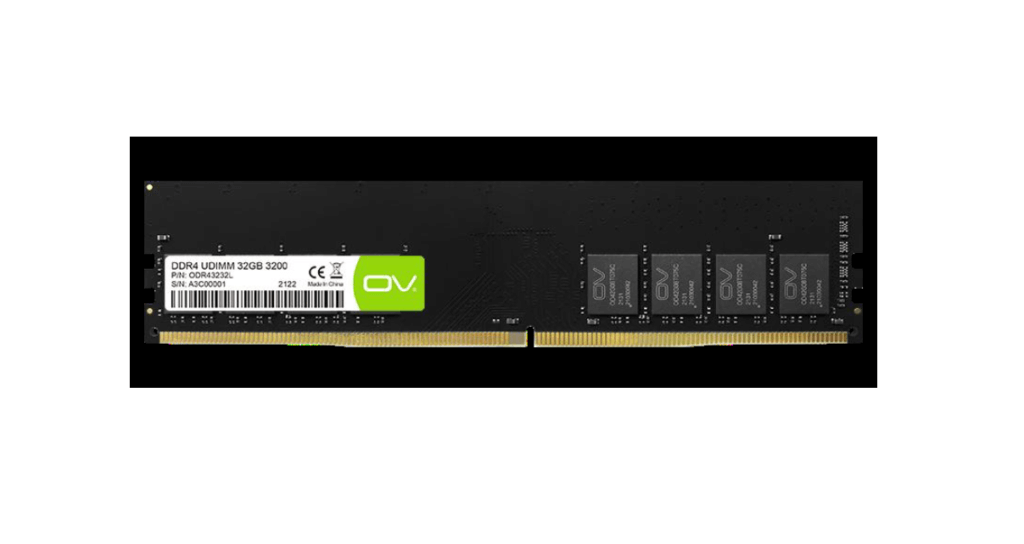

Compatible with notebooks, desktops, and various platforms.
Stable and reliable performance with a read speed of over 500MB/s.
Improves data copying and system startup/loading times significantly.
High-performance main control and quality 3D NAND particles.
PCIe3.0x4 high-speed channel with a maximum reading speed of 3500MB/s.
Ideal for daily use, design creation, and game saving.
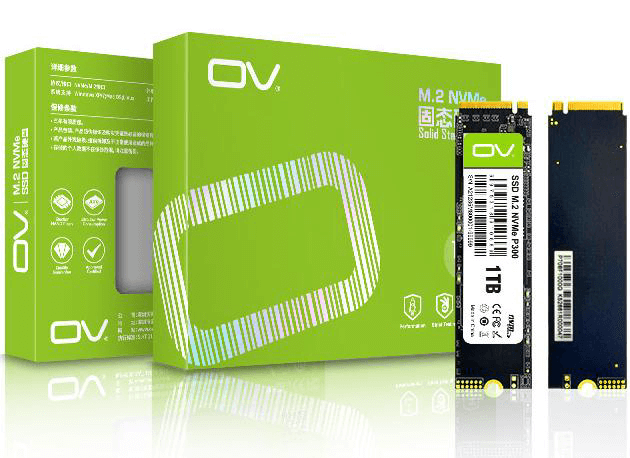
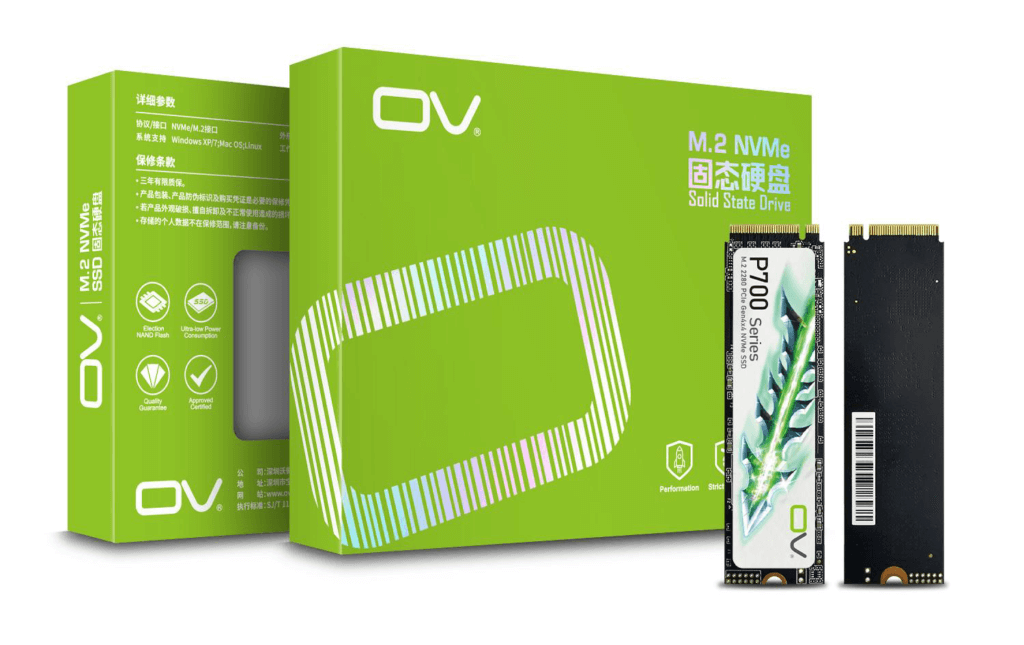
:
Utilizes Yangtze storage particles + Lianyun master control.
Supports PCIe4.0x4 transmission channel.
Exceptional performance with a maximum read speed of 7450MB/s.
Ideal for professionals and gamers seeking faster performance in 3D rendering and high-end gaming.
In conclusion, focus on stability and compatibility when selecting memory. Don’t worry too much about extremely high frequencies; a starting point of 16GB is recommended. For SSDs, stability is paramount, but considering future needs, use your budget to upgrade to larger capacities and faster speeds. With memory and hard drive prices stabilizing, now is an opportune time to make your upgrade.
